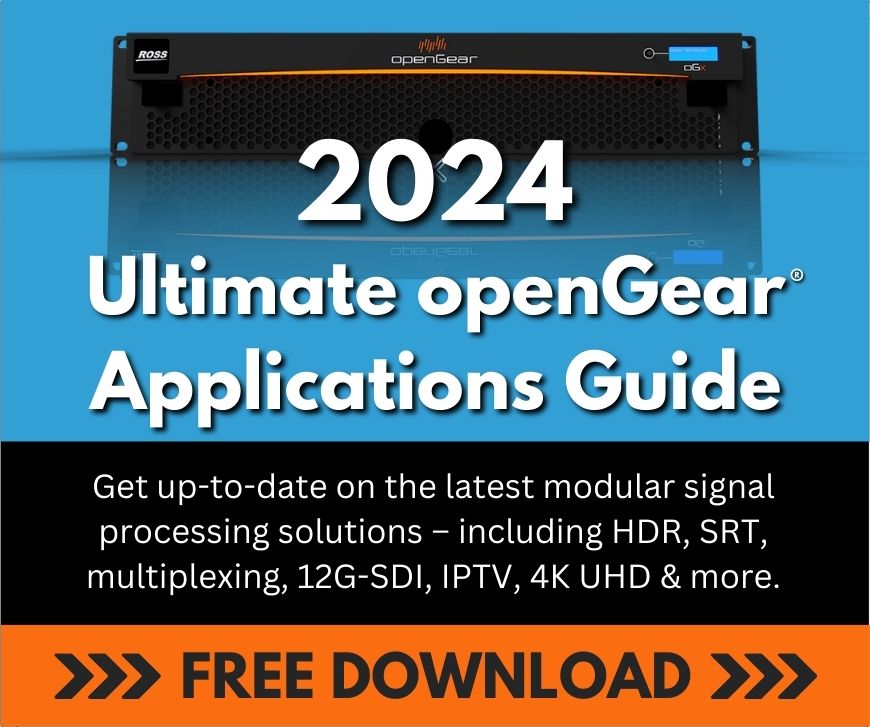Hi! This is Thomas from Apantac, and this is our openGear platform presentation.
A quick overview about Apantac. Apantac was founded in 2008, headquartered in Beaverton, Oregon. Actually, it was founded in my basement in 2008. Now, we have regional offices in California, Pennsylvania, Paris, Tokyo, Beijing, Singapore, and Mexico City. We’ve been openGear partners since 2014.
We address some other markets. This is not the only market that we address. We do broadcast, mobile/OB, command control, ProAV, event centers, military, and medical. For openGear, we have over 30 different products.
So today, we’re going to talk about some of our products, not all of our products. And some of our unique products, as well as what’s coming up and what’s new for 2020. And actually, this is what’s new for the first half of the year. And we got more things coming out for the second half of the year.
Many of you know us as the Multiviewer company. We were one of the first companies to build a Multiviewer, and openGear. And we have a full line of Multiviewers.
Our openGear strategy has been that if we have a product, we both build it in openGear, as well as a throwdown box, or a standalone box. Previously, we would build a standalone box first, then build our openGear cards. And now, we’re switching our strategy around a little bit. We go with openGear first, then we build a standalone box.
So these are some of the Multiviewers that we do. Not all of it.
So let’s talk about the very first one. And every product we build, there’s a story behind it. Usually, working with customers. This is a simple quad-split. It was first built for trucks. So mobile trucks, OB vans would use this to do quad-splits on their truck. And 10 of these would fit into a 2RU openGear. And a lot of things that we have in common in our Multiviewers, it’s the Tally management, the audio meters, the Tallies, the GPIs and all that. I’ll go over it in a little bit in the following slide.
Oh, there we go. The common features. The very first thing is low power consumption. And one frame of delay. That’s both very important because a low power consumption in a truck or any type of a mobile five-pack power consumption, is very important. And the five-year warranty. We can decode 16 channels of embedded audio, as well as output the embedded SDI.
Actually, let’s move to a graphics slide that actually looks better. So you can see here, we have different borders, labels, onscreen displays, UMDs, OMDs, static, dynamic. We have standalone labels. Each text could be 32 characters. We have clocks: analog clocks, digital clocks. Even a temperature gauge. So the temperature gauge is important because if it’s in a flight pack, you really need to know the temperature of your gear. And you can see different ways that it could be displayed: audio meters on the inside, audio meters on the outside. There are different ways of displaying Tally, borders, labels, texts, all that. And so it’s really, really flexible. So this is a general idea of, if you were to turn everything on on the screen, this is what you would get. And of course, we also have an alarm that would show up and tells you the format of your video, and audio presence, and video presence.
Let’s move on. So let’s talk about the OG-MiniQ. The miniQ, again, is a product that we started out in 2008. We built our very first Multiviewer. And soon after that, in 2014, we started working on a version that would go into the openGear frame. One of the key things is to lower the power consumption, to be able to put 10 of these in the frame. And you see here, these miniQs are actually cascaded in the front, not the back. Nobody wants to go to the back of the rack. And we all know that, right? So these are actually four input boards, and you could cascade them into 40 inputs in a single frame. So you can have a 40-input Multiviewer. You can see the slide here and how it’s cascaded together. And here’s an actual image output. This is not artistic rendering, this is grabbed directly from the output.
The miniQ has a cousin, because the miniQ takes from composite all the way to 3G inputs. And more and more of our customers started asking about our HDMI inputs. And so it has this cousin, which is called them miniDE. The reason it’s called the miniDE, because we also had a line of Multiviewers called the DE. These fit in there. You can see it’s cascaded the same way. It has HDMI inputs. The reason we use these mini HDMI is because mainly real estate reasons. But over here, we have a really some securing device. A piece of sheet metal, a custom sheet metal that holds all the HDMI inputs in. Because everybody worries about HDMI cables falling out, especially in a truck. And so here, you can see that. And we took care of that as well. It’s sold a lot into command control classrooms, remote classrooms, and even set-top box monitoring. For head ends. Again, it has very low power consumption: 17 Watts.
We have a 9-input Multiviewer on a single card for openGear. Again, this was requested from a customer of ours. A customer of ours asked us, “Well, we need a 9-input Multiviewer because on a display, nine input fits perfectly.” Most everything is on base of four. So 4-input, 8-input. And we have that as well. So we built a 9-input Multiviewer at a very low power consumption. But another thing that the customer wanted is, they want to be able to freely move on, have some texts, have some labels, have a clock, logos, and all that. So when we built the 9-input Multiviewer, it has all of the feature sets of a more expensive Multiviewer.
So, here. It has three models. The first model, it’s just a basic Mi-9. Mi-9 has a SDI input. I mean, sorry, it has SDI input as well as SDI output. But some people want SDI as well as HDMI. So we have that option. So you can have SDI and HDMI. Then came the request, “Can we have dual heads? Can we have some inputs showing on one display and some inputs showing on another one?” So the dual head will allow you to do any input to any output. You could duplicate. You could duplicate the inputs, you could resize inputs, and share in between two screens.
Of course, if we have nine people ask for 16, so we have a 16 version of this Multiviewer. This particular Multiviewer is only available in dual head. They’re very great for, again trucks, for studios. So you have 16-input, you have any input to any output. Duplication, and you can see all the feature sets onto your safe areas, Tally management, signal alarms, and everything.
In addition to Multiviewers, we have a lot of converters and scalers. And I’m not going to go to every one of them because it will simply take too long. So I’ll go over some of the popular ones. Here, we have every part number started with the OG and has another part number. So the OG means it’s openGear. And if you just order the DA-HDTV-SDI, that means it’s a throwdown box. So, we’re going to go through some of these. And there’s also some stories behind every one of them, right?
The DA-HDTV-SDI. This particular one is very simple. It’s HDMI to SDI. It fully supports Dashboard. So it has two versions. Mainly differences are in the rear plane and rear modules. In the rear module, one of them, you can put 10 into a frame, a 2RU openGear frame. And this one has HDMI input, and there is a loop out. And you can also put audio in it as well. But if you want a higher density, you can actually put 20 of these cards in a frame. When you put 20 of these cards in the frame, what you have is, you have SDI in. You don’t have a loop out anymore, but you still get two SDI out. Some of our customers says, “You know, I really need to fit 20 of these in.” Customers like gaming companies, or online broadcasting for video reports, and stuff like that.
So we have the HDMI to SDI, and then we also have the opposite: of SDI to HDMI. Again, there’s two versions. There’s just a SDI input, one HDMI output, with analog audio. Or again, we have customers that do, “We need to get 20 of these in a 2-rack unit.” So we built a dual rear module. Now you could put 20 of these cards in the frame.
We have a product when people are building a monitor wall, that they like the look and feel of the Multiviewer. So when they have a single screen, they said, “Well, can you duplicate that, and doing just the single?” But when you do the singles, you still have all the graphics, the labels, the border, the audio meters, and all that. So this is a single. Just one in and one out. From SDI to HDMI, SDI to SDI. You still have your audio meters every… One of the interesting things that we’ve done is, because it has border capabilities, these are also sold into security environments. You can actually add a red border or a green border to the incoming video before it goes to the router. So when it comes out, when you get to look at the output video, you’ll know: if it’s red, it’s sensitive, it’s green, it’s not so sensitive. So these are some of the applications. We have a up and down cross converter. I’m not going to spend a lot of time on this one.
Let’s go to the US-3500. The OG-US-3500. This is a scaler. Or a scan converter, it could be called, right? This takes in HDMI, DVI, YPbPr, and composite. And also supports analog audio input. This is very popular for presentations, for house of worship, for event centers. And it also supports Genlocking. So the Genlock is done through the openGear frame. It has a brother that’s called the US-3500. So we also have a standalone version. This has been very popular in the event centers.
When you see that DVI connector, that DVI connector actually supports all the functionalities. It also passes audio from HDMI.
We have the US-3500. So now, here’s the 4000. The 4000 has more feature sets in it, mainly because the customer asked for it. We have HDMI input SDI output, or SDI input SDI output. So any HDMI to SDI, up and down, and cross conversions. And it also supports embedded audio, both directions. It has also region of interest, you can do crop andzoom. It supports genlocking so it’s very good for event center production, when you have to add some HDMI inputs, or you need to scale into all the same common formats.
Let’s move down to the new stuff that we got. We have nine new cards here for 2020. So really, for the first half of 2020. And we’re now shipping all these cards.
The first card, one of the things we wanted to do is we wanted to bring really the reliability of openGear to the ProAV world.
KVM or KM switching is really now everywhere. So when I talk about the KM switching, this particular product can seamlessly cross eight different computers on eight different displays. So when you do eight different displays, you have 8 different computers, you really only want to have one keyboard and mouse. So, in just one keyboard mouse, you want to have that [inaudible 00:17:31] feeling that you’re just mostly crossing borders and be able to control them. This product allows you to do that. And it’s an openGear. So in command control, it’s really handy.
And we talked about another product called the OG-miniDE2. That product is a Multiviewer product. So when you combine these two products together, you actually have a Multiviewer with KVM functionality. So instead of eight individual displays, it’s actually on a Multiviewer desktop. And a Multiviewer, they could be any size, any position. And by double clicking, you can go to full screen, and you could recall 30 different presets, to have different setups. So, it’s a very handy tool to have for command control, for remote classroom operations. And of course, it’s all hot-plug gable. So if you actually unplug this board, it’ll come back in five seconds.
KVM over IP. KVM over IP is a big topic nowadays, so we built a KVM over IP solution in openGear. This is a Gigabit Ethernet solution. This one has both copper, as well as fiber outputs. The fiber outputs came from the recommendation of mobile trucks. Our mobile truck customers tell us, “Okay, we really need lighter cabling.” And longer cabling, when they need to do side-by-sides or A and B trucks. So we put in the fiber option for that. Actually just the other day, somebody asked us, “Can we build a receiver also on openGear?” Of course, we can. It’s just a matter of time that we’re very familiar with openGear and we’re familiar with the technology. So we’re ready to put anything in openGear at any time. So this product, you could actually build a matrix, or work as a point-the-point. It’s very easy to configure.
Let’s look at the rear panel. The rear panel has a HDMI input and output, has USB… the USB, of course, to connect to all your computers. I have RS-232 and audio output as well as fiber. But one major important thing about everything that touches computers and HDMI is the EDID management. It has very extensive EDID management and has a built in scaler. So if you have different computers coming in, they all need to go to the same display, we can also manage that.
We have a product called DA-HDTV-SDI-UHD. Earlier, we talked about the OG-DA-HDTV-SDI. This is the UHD version. The UHD version supports HDMI 2.0 input. It has that loop out, and supports up to UHD@60 4:4:4. So the 4:4:4, of course, everybody it’s 18 gigabits. But when talking about HDMI UHD, there’s really actually different formats such as 4:2:2 and 4:2:0. Okay. So, [inaudible 00:21:19] because we don’t want somebody to suddenly plug in a computer that’s happened to be 4:2:0 that says I don’t get an output. So this product also has a fiber output. It’s because a rental staging customer asked us about that. And they said, “Well, usually we have our encoding and decoding.” They will consider HDMI to SDI encoding, and SDI to HDMI decoding. So, they run fiber in between. That’s very important to have this fiber option. Again, very low power consumption: less than 12 Watts.
Again, the opposite direction, SDI to HDMI, and UHD. So it has 12G input. Again, it has fiber input, it has a loop out, and 12G as well. Again, very low power consumption.
Earlier, we talked about the US-3500, the 4000. Now, of course, there’s the 5000. What is the 5000? The 5000 goes to UHD. It has all the features sets the 4000, except now it supports UHD. So on this particular one, it’s very popular. It’s kind of a scan converter. It has Genlocking, has scaling. It also uses very little power. It has HDMI in HDMI out, 12G in, HDMI out, you can up and down and cross convert.
And here, we have some 12G DAs. These are very simple, inexpensive DAs. We have 1×4 and 1×8 DA’s, with clocking, and supports ASI. And it’s a very easy to use and inexpensive product.
Here, other than just DAs for SDI, we also have HDMI. HDMI 2.O has really taken off. And our customers asked us to build a DA that fits into an openGear frame. Mainly because it’s a very clean solution. You have everything in the same box. So this DA has a very unique feature. We talked about EDID management to be very important. Anytime you deal with computer inputs, displays, HDMI, EDID becomes a very important part of it. We have a patent pending technology and trademark pending technology that allows us to actually have a built-in down scaler chroma conversion. Chroma resampler and color space conversion. By doing that… An example that we give many times is a luxury yacht. In the main room, you have a UHD output. But in the bathroom, you have a 1080p output because you have a smaller screen. But you could still use one UHD source and display it at different resolutions.
So this, you don’t have to buy a down scaler, more equipment in the chain. And when you have a big facility and you have multiple displays, you don’t have to worry about that. Because we read the EDID from individual displays and provide the conversion necessary. This is all done in a DA. And you could actually cascade this up to eight different levels. So if you have a huge place, you’d either cascade multiple of them, and you want to share the same source. You could do that. And the conversion process is carried out within these levels.
There’s 1×4, of course, you have to have 1×8. So there’s a 1×8 as well. It does exactly the same thing, but it’s one input, eight outputs. And 1×4 can actually be upgraded to a 1×8 if you need to. It has all the functionalities. Even at 1×8, you could cascade up to eight different levels.
Did you have any more questions? That’s all the products I have to present today. So if you have any other questions, please feel free to contact me directly at thomas.tang@apantac.com, or look us up on www.apantac.com.
Thank you.